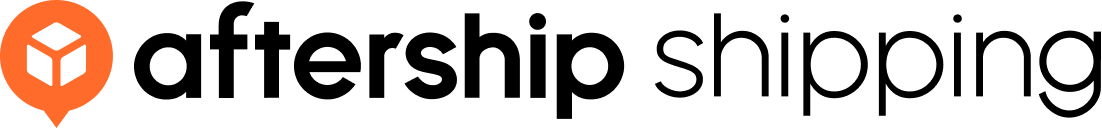Simplify Your Shipping Process With the ‘End of Day’ Form
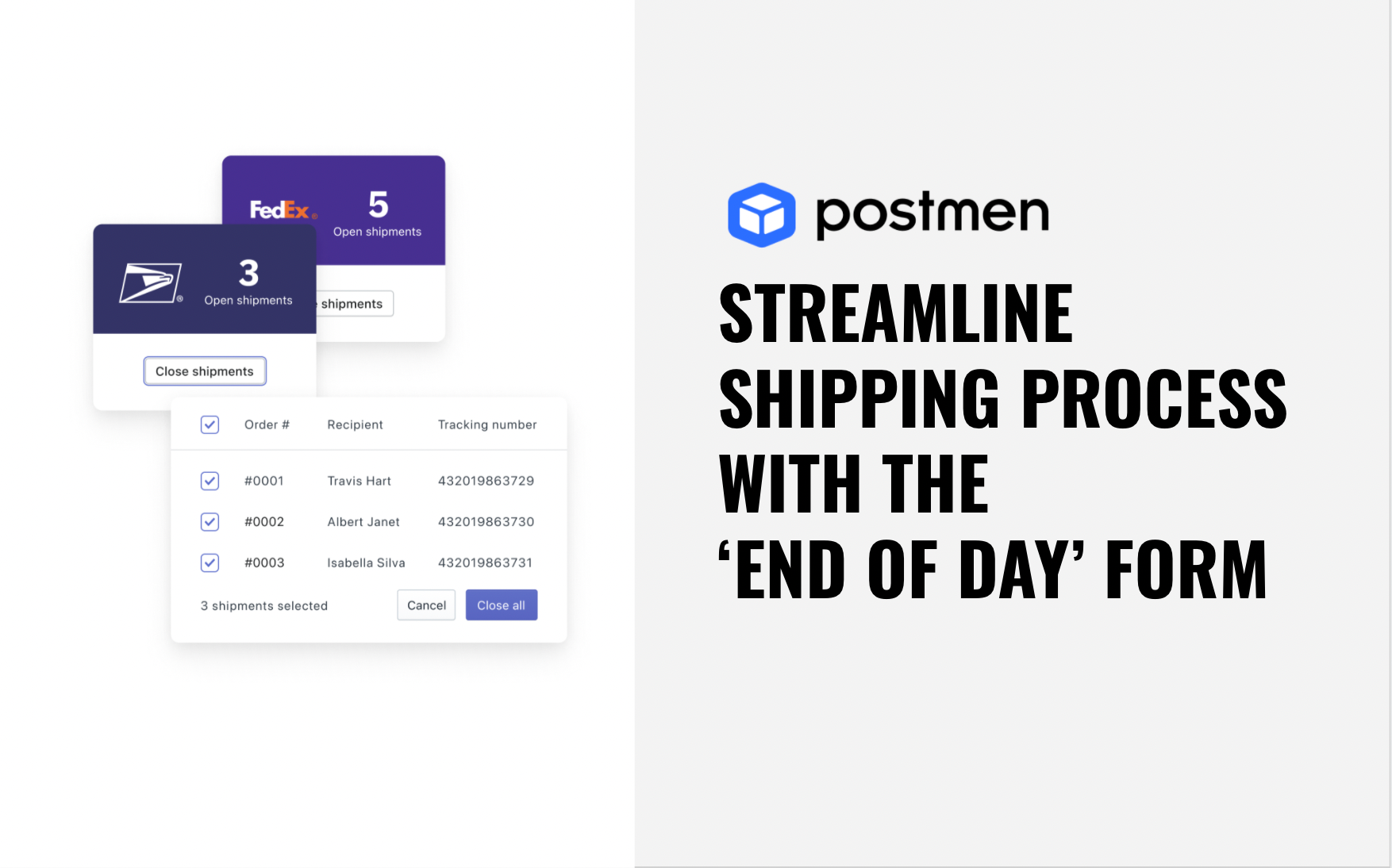
If you are in the ecommerce space, it is pivotal to remain at par with the fast-evolving customer expectations by ensuring quick delivery of the products. A fast shipping process demands a streamlined shipping process and documentation. In an attempt to make the shipping process smooth and quick, Postmen has released the ‘End of Day’ (EOD) form for all users.
What is the ‘End of Day’ form?
‘End of Day’ (EOD) form or shipment manifest is a compilation of information regarding all the shipments that are going to be carried out on a particular day. It is considered a vital transport document for any international ecommerce that makes or receives shipments.
Carriers need shippers to print out the manifest or EOD form at the end of the day and pass it to them. It is then verified for the list of shipments to be carried out.
Many carriers use different names while referring to EOD forms such as Shipment manifest, SCAN form, Order summary, etc.
How can EOD forms expedite your shipping process?
You can optimize your shipping process significantly by creating EOD forms or shipment manifests. An EOD form helps you keep all your information in a single barcode so that the carrier can scan the single barcode on your manifest in order to accept your shipments instead of scanning each shipment separately.
Postmen allows you to close shipments seamlessly and print the EOD form to streamline the package scanning during pickup. Also, the ability to update carriers from a single form with the outgoing shipment’s tracking details ensures timely deliveries of the shipments.
How to create an EOD form with Postmen?
- Log in to your Postmen admin account and click the ‘End of day’ tab
- Select the date to get the shipments with future or past shipping dates
- Find your desired shipment and click on the ‘Close shipments’ option
4. This opens the ‘Close shipments’ screen having all the shipments pertaining to the courier account
5. Select the shipments you wish to close and click on the ‘Close all’ button
6. Verify your close shipments from the ‘Closed’ tab’ and print the EOD form
For more information, feel free to refer to the help article.
It is crucial to note that by default, Postmen shows the current date, carrier, and the number of open shipments. So, you can make changes as per your requirements.
Also, it is recommended to print the EOD form so that it can be signed and used as proof of the number of shipments that have been collected by the carrier.
Currently, Postmen supports shipments that belong to USPS, Australia Post, Star Track, & DHL eCommerce Asia.
Feel free to contact our support team 24/7 in case of any queries or confusion.