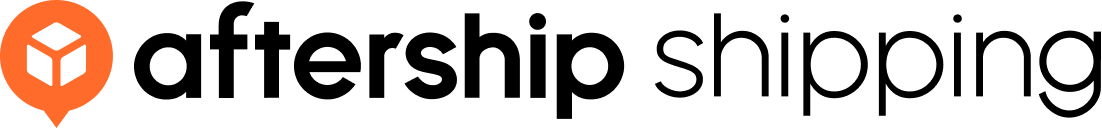Shipping labels 101 - 3 ways to create shipping labels online
Fulfillment Wednesday yeah - it is my favorite day as I got to learn what matters for an online retailer shipping an order. Today I will go through different options of creating shipping labels online.
What are shipping labels
Shipping labels basically detail the delivery information like ship from, ship to, package description, dimension, weight, customs, billing info. Shipping labels are also called waybill or consignment note depending on the shipping company. Usually the courier has a specification on the label layout and information. It could be in mainly 2 different formats:
- Hand written shipping labels
- Electronic shipping labels
Well, we now live in 2015 so we should focus on those computer generated shipping labels - i.e. generate label electronically anywhere anytime.
Handwritten label
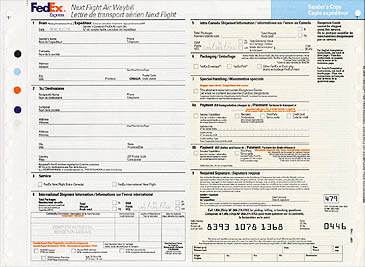
Electronic label

How to create electronic shipping labels
For online retailers, there are a few ways for you to print shipping labels instead of hand writing labels one by one.
3 ways in general:
- Courier online shipping tool
- Shipping app
- Shipping api
Courier shipping tool
Yeah: Okay if you have low volume and using a single courier
Nah: Not connecting wth your shopping carts
Each courier usually has its portal for shippers to manually enter the shipping info or even upload CSV of order details in order to generate labels for that specific carrier. The issue usually comes when you have more orders - which you dont want to download the order details from your shopping cart, and then upload to courier's system, and then download the tracking numbers, and update them at your shopping cart.
Courier web portal examples:
Shipping Apps
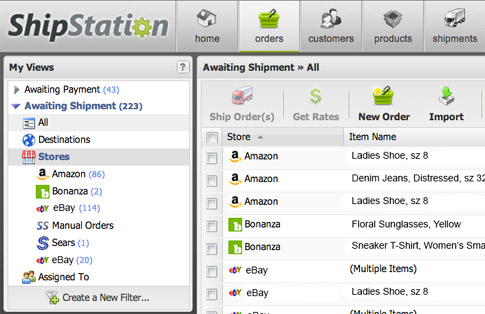
Yeah: integration with shopping carts / marketplaces and support multiple couriers.
Nah: does not support much customization
Shipping apps integrate with your shopping cart systems or marketplaces - those apps automatically download orders and allow you fulfill shipments with multiple carriers in one place. You can generate labels in bulk and the tracking numbers are automatically pushed back to shopping cart with updated status as fulfilled. You can check out our previous post about how to choose a right shipping app
Top shipping apps are:
- Shipstation
- Shipworks
- Shippo
- ShippingEasy
- Ordoro
- Metapack
- Temando
Shipping API
Yeah: Add shipping capabilities to your apps / software
Nah: Have a smart developer.
Shipping API allows developers to add shipping capabilities to their apps or softwares. Say you have your own warehouse system or order management system and you like to print labels directly there - you can use shipping APIs to integrate with different couriers. There are 2 types of shipping API in general:
- Courier API
- Multi-courier shipping API (i.e.
Stripe for shipping)
Courier API can take some time to integrate. Not only you need to find out the technical contact and API documentations
Courier API overview
| Name | Type | Pages | |
|---|---|---|---|
| FedEx API | Ship Service Guide | XML | 680 |
| UPS API | Shipping Package XML Developers Guide | XML | 334 |
| DHL API | Shipping Validation Service Developer Guide | XML | 136 |
Multi-courier shipping API overview
Instead of integrating each courier, you can choose to use an aggregated shipping API solution. It is like Stripe / Expedia for shipping, meaning that you need one API then you can print label of multiple carriers easily, saving also your time on reading documentations of many carriers. And.....they support RESTful JSON shipping API and prepared developer libraries for you to integrate easily.
Top shipping API are:
- EasyPost
- Shippo
- Postmen
I will write a post in the future what're the difference among the 3 shipping APIs. Postmen is relatively new (and still beta) but we are going to make a difference in the market. Let's see ;) And i will write about different label size and label format in the next post.